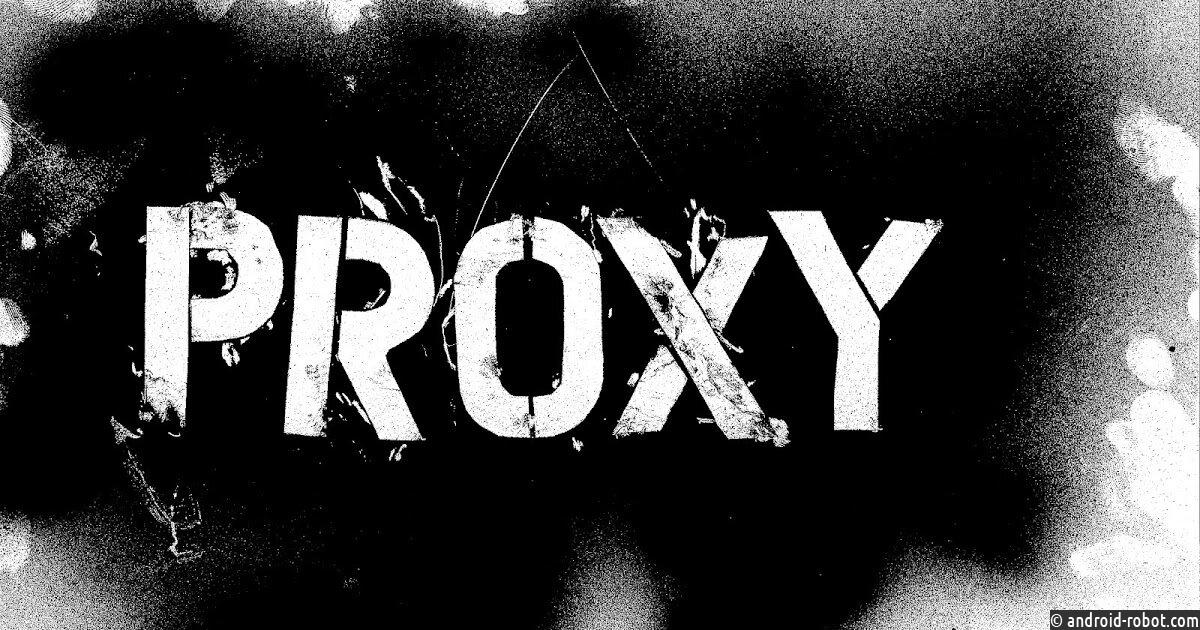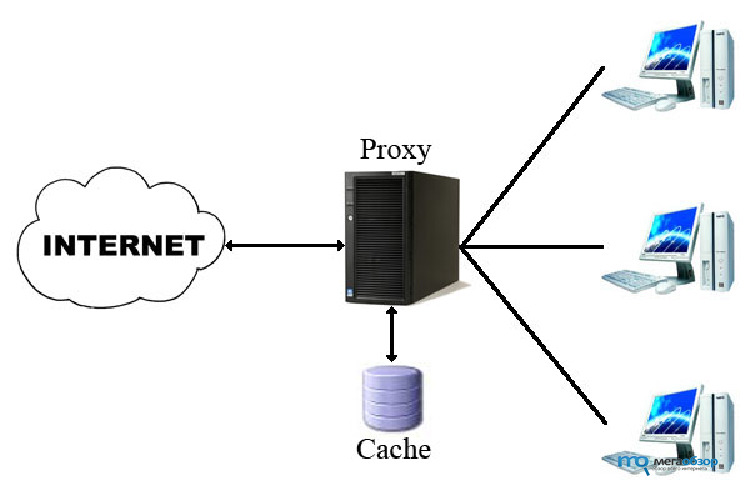Most people think that if they’re using a proxy server to hide their IP address, they’re safe from being detected. However, this isn’t always the case.Proxy server detection is becoming more and more sophisticated, and it’s becoming easier for websites to identify users who are hiding their IP addresses. In this blog post, we will discuss 11 essential hacks that will help you keep your IP address under wraps and prevent proxy server detection.
Use a VPN to encrypt your traffic and hide your IP address
A VPN, or virtual private network, is a type of tunneling software that encrypts your traffic and routes it through a server in another location. This makes it difficult for anyone monitoring your traffic to see what you’re doing online, and it also makes it more difficult to track your movements.
There are many different VPN providers available, and some are better than others. We recommend using a reputable provider such as ExpressVPN, which has a strong reputation for security and privacy.
Use a proxy server
A proxy server is another way to route your traffic through a third-party server, but unlike a VPN, it doesn’t encrypt your traffic. This means that your traffic can still be monitored by anyone who has access to the proxy server.
However, proxy servers can still be useful in some situations, such as when you’re trying to access a website that is blocked in your country.
There are many free proxy servers available online, but we recommend using a paid service such as ProxyFish, which offers a higher level of security and privacy.
Use TOR to browse the internet anonymously
The TOR network is a group of volunteer-operated servers that allows people to improve their privacy and security online. TOR works by routing your internet traffic through a series of nodes, making it difficult to trace the origin of the data.
There are a number of ways to access the TOR network, but we recommend using the Tor Browser.
Change your DNS server settings to spoof your location
One way to make it more difficult for proxy servers to detect your real IP address is to change your DNS server settings. By doing this, you can spoof your location and make it harder for proxy servers to track you down.
Here’s how to change your DNS server settings in Windows:
1. Go to Control Panel and click on Network and Internet.
2. Click on the Change adapter settings option in the left-hand sidebar.
3. Right-click on your active network connection and select Properties.
4. Select the Internet Protocol Version 4 (TCP/IPv4) option and click the Properties button.
5. In the pop-up window, select the Use the following DNS server addresses option.
Set up a private proxy server on your own network
If you’re concerned about someone snooping on your internet activity, one way to prevent proxy server detection is to set up your own private proxy server. This way, all of your traffic will go through the proxy server, making it more difficult for anyone to track your online activity.